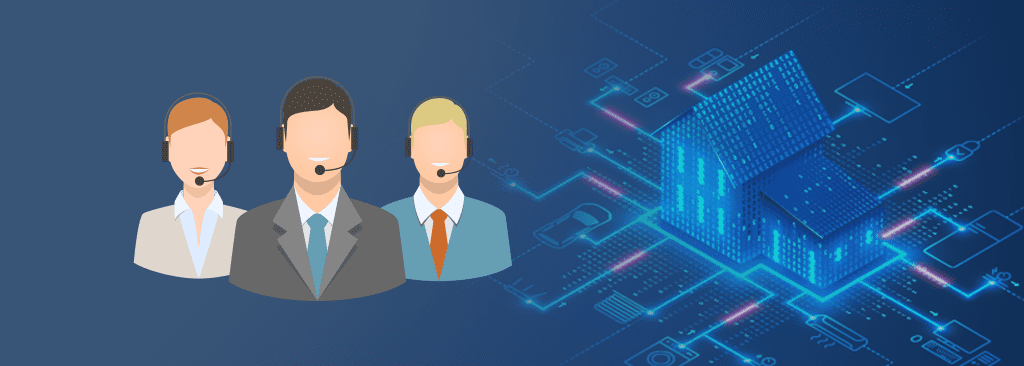Checklist for Using At-Home Agents In Your Call Center
Providing the best customer service is, no doubt, the top of the mind of every organization, especially during this time. As more call centers look to move their operations to the cloud, specifically at-home agents, they are quickly learning that it can be done easily and smoothly. To accommodate at-home agents, each agent will need a computer, headset, and internet connection. TCN’s cloud call center platform is built to be agile, robust and contract-free to allow for scale and growth.
At-Home Agents Using TCN Agent Gateway
TCN clients using Agent Gateway can easily set up and deploy the TCN system to work with at-home agents securely via a web browser. Typically this is done to limit any disruption to call center operations or to add flexibility in work schedules. Using at-home agents is easy and can be used in all instances running TCN.
Spread the Word with TCN Notify
Connect with anyone, anywhere, anytime with TCN’s Notification Software. TCN Notify requires no hardware or software purchases while offering a range of features that are as effective as they are easy to use. Stay in touch with your employees or customers with a simple or complex message via SMS text, email, or voice call with built-in real-time reporting.
By proactively connecting with your customers you’ll be able to alleviate much of the barrage of inbound calls that your call center is receiving. Freeing up much-needed resources.
What This Means for Compliance
Several governing compliance bodies, including the Minnesota ACA, have issued temporary positions for work-at-home agents. Be sure to check with your local governing body to ensure compliance. As always, TCN Compliance Suite works great for these types of scenarios.
Tips for Adequately Deploying At-home Agents
- Establish clear expectations for your agents
If expectations are set early on what working from home looks like, agents will perform. Let them know it is business as usual.
- Provide additional training
We are venturing into uncharted territory. Provide your agents with transparent training options via video chat, webinar, or Skype. Help them know how to do their job effectively while at home.
- Ensure you are recording 100 percent of calls
Just knowing that your call center calls are being recorded will bring greater awareness, which will increase customer satisfaction and quality. Utilize this as an opportunity to grab some training and coaching opportunities for down the road.
- Update your compliance tools and get guidance from a legal professional
Our Promise
At TCN, we believe in providing not only the best technology but ongoing service and a dedicated 24/7 support team, at no additional charge. TCN provides the best customer care in the industry and is proud of our record of attentively listening to our customers’ needs.
As always, our software is easy to use and implement no matter where you work.
Flexible Benefits for Any Business
- All features included in every plan.
- Deploy at-home agents easily.
- No year-long obligations – not even to start.
- Only pay for what you use.
- Start and stop platform usage whenever you need it.
- All usage is transparent and real-time.
- There are no monthly minimums or licenses.
- Add seats instantly.
- Free premium support, 24×7.
- Use the same cutting-edge platform as a 1000-seat
enterprise, without the enterprise price tag.
For more information, please contact TCN directly at 866-745-1900 or request a demo. We are here to help your call center stay ahead in these uncertain times.