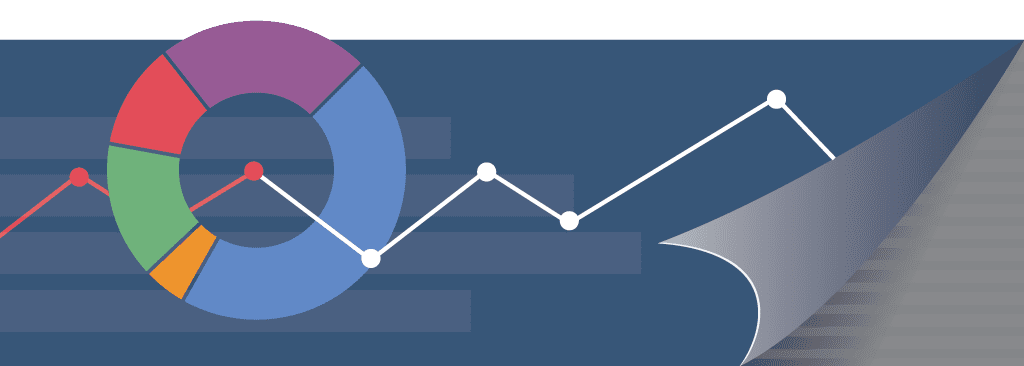Call Center KPIs: The Metrics that Reveal Dead Air
We’ve said it before, but it bears repeating:
Customers hate waiting.
One survey showed that two-thirds of customers are only willing to wait for 2 minutes or less. 13% said that “no wait time is acceptable.”
And just like customers hate being put on hold…
Call center managers hate it when there’s dead air. When agents aren’t speaking with and resolving customer complaints.
Whether that’s because the customer is on hold or other circumstances doesn’t really matter. What matters is increasing the efficiency of the entire call center.
That’s where call center KPIs can help.
The Call Center KPIs that Expose Dead Air
Dead air can be deadly to call center’s bottom line and customer experience.
We want to help call centers identify the causes of dead air and put an end to it. Measuring the following KPIs is a great start.
Average Speed to Answer
Average speed of answer (ASA) calculates the average time it takes for a call center agent to answer an incoming call after it starts ringing.
This metric often measures one agent’s performance, but if a customer call has to be transferred to another department or a manager, for example, then ASA would measure the ring times for both agents, delivering the sum of ring times.
ASA does not measure the time customers spend navigating the IVR, but rather, only measures the time customers spend in a waiting queue when an agent’s phone is ringing.
The average speed of answer does not include missed calls or abandoned calls, or instances where an agent simply doesn’t answer the phone.
The formula for ASA is:
Total waiting time for answered calls divided by total number of answered calls.
If a call center has 700 callers in a single day and the total ring time for all answered calls is 1.5 hours. The total ring time in seconds is 5,400 seconds. Then the ASA is 5,400 seconds divided by 700 callers which equals 7 seconds.
So the ASA is 7 seconds.
The lower the ASA for the entire call center, the better.
By the way, just one or two agents can cause a higher-than-normal ASA. If a call center manager sees that the majority of agents have an ASA of 3 seconds, but a handful of agents have an ASA of 8 or 9 seconds, they should focus on helping those agents ASAP.
That’s part of the beauty of ASA.
It helps managers identify the outliers and strengthen or tighten up their work activities.
Also, when calculating ASA, it’s very important to consider the abandonment rate to gain a full picture of what’s going on in the customer experience.
Abandonment Rate
Call abandonment is the percentage of customers who hang up before they reach an agent.
According to a study by American Express, 33% of customers would consider switching service providers entirely after just a single instance of lousy service.
It would only take 2-3 instances of bad service for 60% of customers to seek out competitors.
But here’s the stat that’s most relevant to call abandonment:
Customers were asked how customer service can improve, and 40% said they can improve by “taking care of my needs more quickly.”
If a contact center’s call abandonment rate is high, that means service levels reflect this lynchpin of customer expectations is in question.
One way to approach abandonment rates is by monitoring this metric over time to identify patterns. Maybe it’s mostly mobile callers who are abandoning. Or the billing department has an unusually high abandonment rate while support calls don’t – find out why! Are resolution times too long for specific agents, or does the entire process need an overhaul?
Paying attention to these trends will help call center managers to identify the right fix to the problem.
It should also be noted that the abandonment rate is closely tied to another KPI, service level.
Service Level
The service level KPI measures the ability of a call center to connect, communicate, and complete some form of engagement with customers.
Specifically, it’s the percentage of calls answered within a specified number of seconds.
It’s usually displayed in real-time to both agents and managers in their agent dashboard so they can make data-driven decisions quickly to keep the service level as high as possible.
This is a crucial metric, especially for inbound call centers.
It has to do with a call centers ability to plan for call volume fluctuation or staff their facilities accordingly. And it’s directly tied to customer service quality.
Platform-Specific Insights
Dead silence on a call can also reflect thunderclouds on the horizon. TCN’s platform comes equipped with call recording that automagically tags these moments.
Industry best practice is to request a hold if work needs to be done or research conducted during a call. A simple pause with nothing happening usually means the agent is working, but as those pauses extend to 15, 30 or 45 seconds, customers will tend to start wondering what’s happening on the other side.
“Are they taking a break?” “Why is nothing happening?”
Also, from an agent’s perspective, allowing dead silence can cause issues with call handling.
It’s the agent’s job to manage the call and guide the customer to a happy place – not just by fulfilling the customer’s wishes, but by making the customer feel as if work is being handled urgently and effectively – long silences do not deliver that impression.
Encourage agents to find ways to fill those silences or, if they know a task will take a while, prepare the customer and place them on a hold. And one last tidbit to help your teams along – try to shoot for 30 seconds or less – maximum – during a hold. This is a known turning point for customer impressions.
How to Make the Most out of Call Center KPIs [Case Study]
Tracking these metrics will take your business a long way toward more efficient service and a brand new batch of delighted customers.
Would you like to see the tools and outcomes of clients using TCN’s cloud contact center platform? Explore this case study to learn how one business tracked KPIS, built better service and tripled their profits in one go.