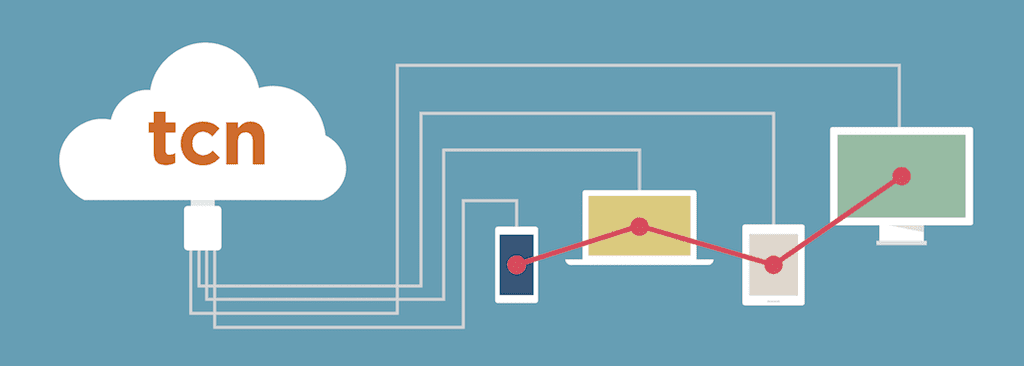Choosing a Contact Center Solution to Modernize Your Customer Support
Cloud technology has revolutionized every aspect of modern business and contact centers are no exception.
While many businesses still rely on outdated, expensive to maintain hardware dialers, their competitors are quickly gaining market share by adopting modern contact center solutions.
Why is that?
Because, according to a Price Waterhouse Coopers report, “59% [of customers] will walk away after several bad experiences, 17% after just one bad experience.”
This means poor call quality, long wait times, and lack of fast and easy problem resolution can lead to massive customer attrition or reduced willingness to engage.
That’s where modern, easy to upgrade, feature-rich virtual call center software comes in.
With features that improve inbound and outbound agent performance, as well as optimize the customer experience, investing in these tools can boost sales and retention.
Modern Contact Center Solution Features
Let’s take a look at a few common features that modern, cloud-based contact center solutions provide to get a sense of how they modernize business inbound and outbound support and sales processes.
Interactive Voice Response (IVR)
Interactive voice response is one of the most popular contact center software features.
Customers spend a good portion of their time interacting with an IVR, which allows agents to use that time supporting customers rather than identifying and routing them. With numerous calls taking place each day, those extra moments servicing customers make a huge impact on overall service.
IVRs identify, segment, and route callers to the most appropriate agent, department, waiting queue, or pre-recorded message to optimize customer experience and call center performance.
Customers also love Speech IVR. Speech IVR lets customer talk to the voice response system, rather than forcing them to tap numbers on their phone. Advanced speech IVRs also understand multiple pronunciations and word choices for voice commands, keeping customers happy and on course to great service regardless of the way they communicate.
Telephony
Call center software solutions all require some form of telephony – the telecommunications technology that allows for inbound call handling and outbound call placement.
Most call center solutions provide built-in software telephony, though some require or allow the contact center to bring their own.
Multichannel Communication
Whether it’s a small office checking on commitments, prescription notifications or subscription reminders, having multiple ways to connect with customers is priceless. Not only that, but emailing clients important information and sending text messages with multiple one-touch replies built in all contribute to keeping the customer relationship growing.
Call Control
Call control refers to basic call handling functionality including hold, mute, conference, transfer, and hang up.
Most modern solutions include “click-to-call” features that allow agents to click on a phone number from within software programs, including external programs like CRMs, ecommerce platforms, and marketing software, and dial the number using the contact center software to eliminate the hassle of manually dialing and wrong-number dialing.
Call Recording
Call recording enables call center solution users to save live calls to be played back at a later time.
This can help agents get up to speed on a customer’s problem or a lead’s status before making a call or allow managers to check on an agent’s performance and provide helpful feedback.
Many cloud-based solutions will also include call recording storage to reduce the need for internal IT infrastructure.
Call Monitoring
With call monitoring, managers can listen in on live calls without the agent or caller knowing.
This is great for ensuring new agents are up-to-speed and measuring the performance of contact center teams.
Custom APIs
Integrating CRM systems and any other data management and reporting tools to your contact center arsenal creates business intelligence opportunities never available before. While TCN can be customized for nearly any CRM or tool out there, customers have already leveraged Zendesk and Salesforce APIs to give their sales, service, retention and management an edge.
Call Barging
Call barging allows managers to join live calls and speak to both the agent and caller, which can be helpful for optimizing training and addressing callers who ask to escalate their call to a manager.
Whisper Coaching
Whisper coaching is a great workforce optimization feature that allows managers to join calls and speak with agents without the caller knowing so that agents can get live training without disrupting the customer experience.
Automatic Call Distribution (ACD)
ACD is a backbone of modern contact center solutions. It router incoming calls to the most appropriate agent and tracks data like call volume, number of calls handled, average call duration, wait time, and more.
Predictive Dialer
Predictive dialer software is built into outbound focused contact center solutions to help agents contact more leads in less time by calling multiple contacts at the same time.
Once a caller answers, the live call is then transferred to an available agent.
Real-Time and Historical Reporting
Real-time reporting allows call center managers to monitor agent performance in real time ( usually through a centralized dashboard) to enable improvement of KPIs like service level, average abandonment time, average wait time, and more.
Historical reporting then allows managers to compare live or recent data with past performance to analyze changes and optimize performance.
Learn more about TCN’s reporting and analytics.
How to Choose a Contact Center Solution
With a better understanding of the most common and popular virtual call center software features, here are a few things to consider when searching for a solution.
Build or Buy?
For most businesses, buying a pre-built, continually optimized third-party contact center solution is the most resource effective option as many cloud-based systems offer needed flexibility with predictable costs.
However, some businesses with in-house software teams or particular security and compliance needs may find building a custom solution better meets their needs.
What’s the Budget?
As with all business equipment decisions, assessing available budget and expected ROI are important for making the right choice in call center software.
While cloud-based contact center solutions offer savings through their ability to scale to call handling needs, smaller budgets will require management to more carefully analyze the features they truly need in order to meet their budget while still achieving positive ROI.
TCN handles the budget issue by giving live insight into the cost of every call made in real time. That way each business can monitor costs to assess if call campaigns, employees and prodecures are effective and cost-efficient.
Is it Customizable? Is Customization Necessary?
With a list of must-have and nice to have features, it’s possible to analyze customization options.
Depending on a business’ particular needs, budget, and timelines, a “plug and play” option might be the optimal choice.
If addressing a very particular set of business challenges or maximum ability to optimize is important, look for a solution that allows for customization.
However, while many virtual contact center solutions can be customized, this will cost additional time, effort and money.
How Will Agents and Managers Learn the New Software?
Like all software tools, some contact center solutions are easier to learn than others – and some vendors make it easier to learn than others.
When searching for call center software, businesses should consider training times and costs when making their choice.
- Does the company offer documentation?
- Is the documentation geared toward agents and managers or IT staff?
- Does the vendor offer training? Is this on-site or online? Is it an additional cost?
These are all questions to ask when evaluating potential solutions.
How good is the tech support?
Like all business-grade software, the quality of a contact center solution’s technical support is an essential aspect of making the right vendor choice. Especially when getting a technical problem solved can mean the difference between making or losing a sale, keeping or losing a customer.
Which is why it’s important to understand the level of support a contact center solution vendor offers.
Questions to answer include:
- Does the vendor offer multiple tiers of support? What is included and how much does each cost?
- Is support available by phone? Email? Chat? What are the hours of operation?
- What’s their average speed of answer and resolution time?
- Do they offer on-site or remote support?
- Are updates included? Are these automatic? Do they require in-house or vendor IT staff to implement?
Don’t Get Stuck in the Stone Age
With more and more businesses upgrading to modern, cloud-based contact center solutions, taking advantage of modern technology is quickly becoming essential to remaining competitive.
With features like automatic call distribution, interactive voice response, and predictive dialing, combined with the performance, flexibility, and scalability of modern cloud technology, contact center software has continued to prove a worthwhile investment.
To learn more about the benefits of migrating to a cloud-based contact center solution, download our free 6 Reasons Call Center Execs are Moving from On-Premise Solutions to the Cloud ebook today.